[tweetmeme source=LANSystems only_single=false]Protect your system by investing the time to update Windows. It is quick and easy. In order to prevent attacks, you have to keep your computer updated. Most infections are preventable and occur because of unpatched security holes. Don’t let your system fall victim, spend a little quality-time with your computer today!
Check your update status – Go to Microsoft Update and choose the Express option. This works for 99% of the systems. It will evaluate your operating system status and recommend the necessary updates. Microsoft will identify the high-priority updates needed for your system. If you haven’t updated your system recently, there may be several listed. Be sure to apply all the recommended critical updates. From this dashboard, you will be able to review your update history and get support. This is a good time to verify your backup or restore point.
operating system status and recommend the necessary updates. Microsoft will identify the high-priority updates needed for your system. If you haven’t updated your system recently, there may be several listed. Be sure to apply all the recommended critical updates. From this dashboard, you will be able to review your update history and get support. This is a good time to verify your backup or restore point.
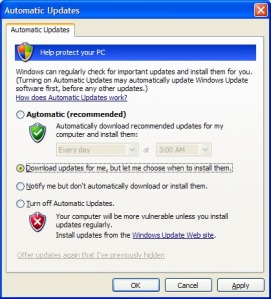 Turn on automatic updates – If your computer is not set to receive notifications when new updates are available, turn the feature on. You will see a screen message to “Help protect your PC” on the right-hand side of the Welcome to Microsoft Updates screen and can turn on the Automatic Update feature by clicking the box Choose a time to install automatically or choose when you will manually install updates. Critical updates may require a reboot so choose a time that your computer will be on but will not interrupt your work. You can also complete these actions from Control Panel. Screen shots are Windows XP, Vista and Windows 7 look a bit different.
Turn on automatic updates – If your computer is not set to receive notifications when new updates are available, turn the feature on. You will see a screen message to “Help protect your PC” on the right-hand side of the Welcome to Microsoft Updates screen and can turn on the Automatic Update feature by clicking the box Choose a time to install automatically or choose when you will manually install updates. Critical updates may require a reboot so choose a time that your computer will be on but will not interrupt your work. You can also complete these actions from Control Panel. Screen shots are Windows XP, Vista and Windows 7 look a bit different.
For LAN Systems support customers, these tasks and checks are done for you but it never hurts to double-check your settings. Updates are essential for your home system. Most attacks are against home systems because they are more often out-of-date.
For added protection, use Microsoft Security Essentials. Take a few minutes to update your system and if you have questions or need help, please feel free to contact us at 770 662-0312 or HelpDesk@lansystems.com.
Tags: Atlanta Computer Company, Atlanta Computer Support, Atlanta IT Consulting, Computer Support
Leave a comment